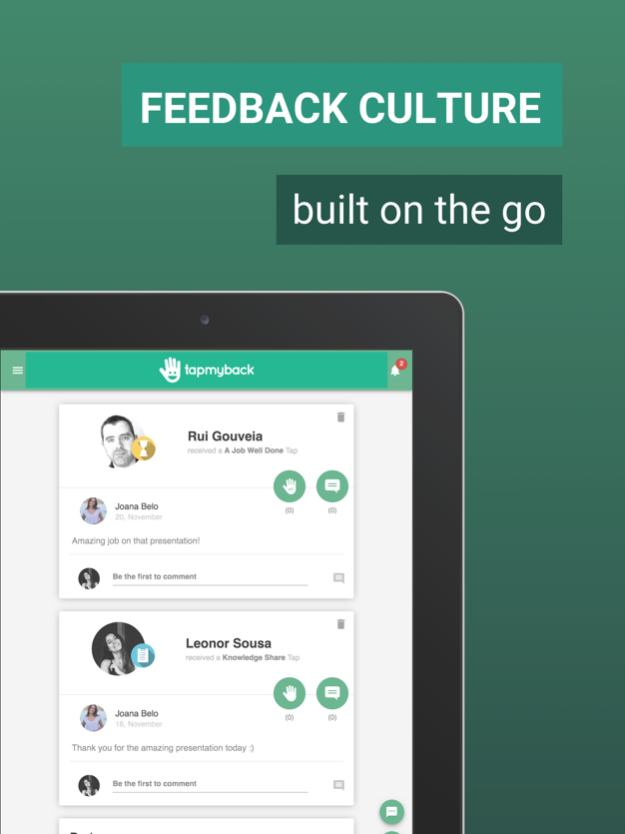Tap My Back - Feedback App 8.0.2
Free Version
Publisher Description
Employee Engagement App for continuous feedback and employee recognition. Integrates with Microsoft Teams and Slack to fully engage employees and build smarter leaders through a culture of real-time feedback.
If your team is composed of up to 10 people, you get to use Tap My Back for free.
Improve employee engagement on the go with the new app version of Tap My Back, which includes:
- Real-time Peer-to-peer Recognition
- Public News Feed with Social Recognition and Feedback
- Reinforce Behaviors with Recognition Badges
- Unlimited Teams and Users
- Private Feedback Hub
- Give Proactive Real-Time Feedback
- Support continuous development with unlimited Skill Badges
- Send Feedback Requests at the right timing
- Create Self Reviews
- Have peer-to-peer check-in conversations
- Create Pulse Surveys for your business issues
- Adjust our Pulse Survey templates to your organization
- Give a Score to each pulse survey that you build
- Push notifications and email notifications
- Insights & analytics on individual and team behaviours
- Advanced-Data Reporting on Recognition Activity, Feedback Hub and Pulse Surveys
- Custom Reports
- Exportable Data
- Track your performance and the data on your profile about Recognition, Skills Development, and Mood
- Slack integration
- Include your Branding
Mar 24, 2023
Version 8.0.2
New and improved design
Feel the pulse of your company with Pulse Surveys
Give a Score to each Pulse Survey that you build
Adjust our Pulse Survey Templates to your organization
Send Feedback Requests at the right timing
Have peer-to-peer check-in conversations
Advanced-Data Reporting on Feedback Hub and Pulse Surveys
Design and Performance Optimizations
Minor bug fixes
About Tap My Back - Feedback App
Tap My Back - Feedback App is a free app for iOS published in the Office Suites & Tools list of apps, part of Business.
The company that develops Tap My Back - Feedback App is Build Up Labs. The latest version released by its developer is 8.0.2.
To install Tap My Back - Feedback App on your iOS device, just click the green Continue To App button above to start the installation process. The app is listed on our website since 2023-03-24 and was downloaded 0 times. We have already checked if the download link is safe, however for your own protection we recommend that you scan the downloaded app with your antivirus. Your antivirus may detect the Tap My Back - Feedback App as malware if the download link is broken.
How to install Tap My Back - Feedback App on your iOS device:
- Click on the Continue To App button on our website. This will redirect you to the App Store.
- Once the Tap My Back - Feedback App is shown in the iTunes listing of your iOS device, you can start its download and installation. Tap on the GET button to the right of the app to start downloading it.
- If you are not logged-in the iOS appstore app, you'll be prompted for your your Apple ID and/or password.
- After Tap My Back - Feedback App is downloaded, you'll see an INSTALL button to the right. Tap on it to start the actual installation of the iOS app.
- Once installation is finished you can tap on the OPEN button to start it. Its icon will also be added to your device home screen.